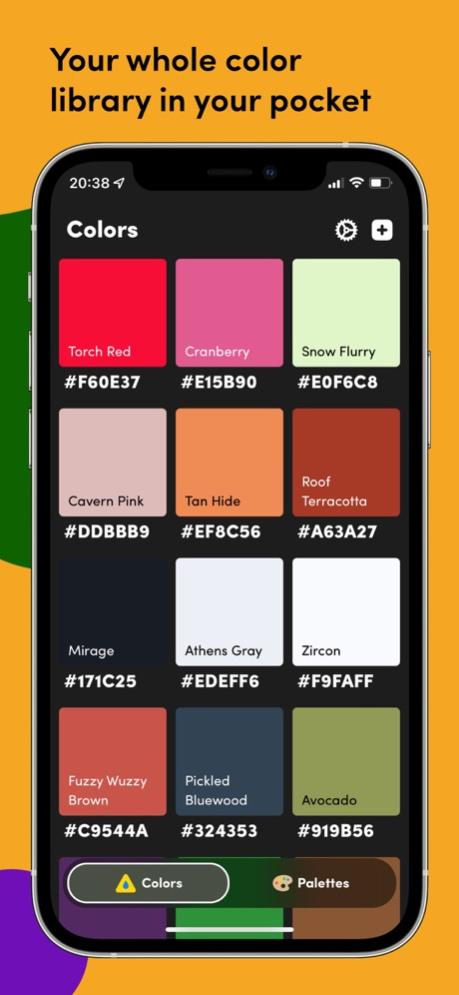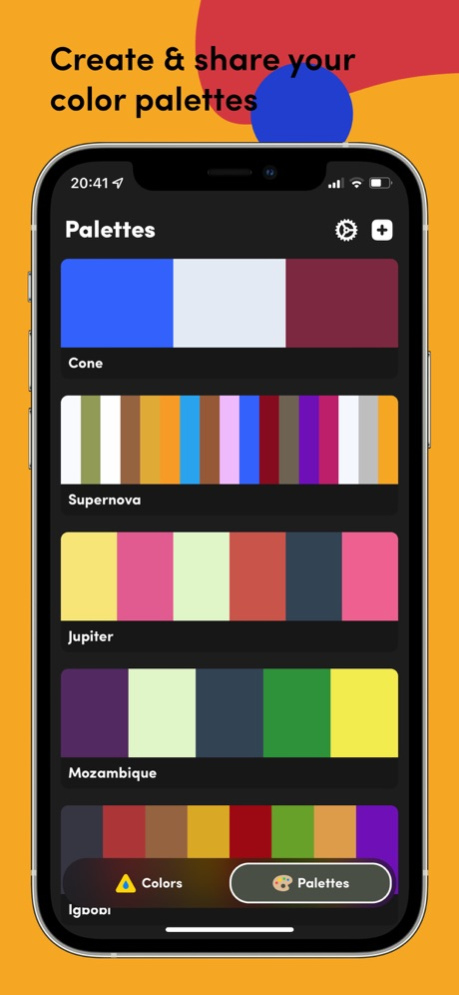Version History
Here you can find the changelog of Litur - Color Picker since it was posted on our website on 2020-03-14.
The latest version is 4 and it was updated on soft112.com on 19 April, 2024.
See below the changes in each version:
version 4
posted on 2024-01-29
Jan 29, 2024
Version 4
A few improvements and speed upgrades
version 3
posted on 2023-09-25
Sep 25, 2023
Version 3
iOS 17 and WatchOS 10 updates and changes. Refresh your color widgets from the home screen. Copy hex codes of your colors straight from widgets on the home screen. A new refined home navigation bar, a better way to give feedback in-app, and lots and lots of bug fixes and other improvements.
version 2.6
posted on 2023-06-07
Jun 7, 2023
Version 2.6
A slight adjustment for the search bar background color in dark mode
Added a new way to send feedback in the app
A few small bug fixes and improvements
version 2.4
posted on 2023-04-10
Apr 10, 2023
Version 2.4
Hey! Thank you for using Litur. This update has a bunch of awesome additions, we hope you love it
# Redesigned the palette screen. Viewing a palette with its colors is now faster and easier to navigate. As well as editing, easily remove or add colors, and easily rename a palette.
# You can now copy all colors from a palette at once. Litur gives you this as a string array of colors in the palette.
# Added more ways to add colors to a palette. From the colors sections or from an individual color
# Sort colors and palettes by dates of when they were added, in both ascending and descending order
# Redesigned the color editing screen to be more intuitive and faster
# Pull to refresh both colors and palettes
# Added an easier way in-app to share feedback
We hope you enjoy using this update. Cheers.
version 2.3.1
posted on 2022-12-06
Dec 6, 2022
Version 2.3.1
Bug fixes and stability improvements
version 2.0.1
posted on 2022-02-25
Feb 25, 2022 Version 2.0.1
Litur v2 is ready and here! Completely redesigned from the ground up to be faster and better. We have fixed a ton of bugs while keeping and improving on the features you love most. We moved focus to your colors and palettes, so that would be the first thing you see now as soon as you open the app.
We have also added more ways for you to add colors to your library and palettes. Editing colors is more intuitive and faster now. We hope you love this version as much as we have loved building it.
Colors.
The Litur Team
version 1.9.9
posted on 2021-09-23
Sep 23, 2021 Version 1.9.9
This app has been updated by Apple to display the Apple Watch app icon.
Bug fixes and improvements focused around the new iOS 15 update
version 1.9.9
posted on 2021-09-23
Sep 23, 2021 Version 1.9.9
Bug fixes and improvements focused around the new iOS 15 update
version 1.9.8
posted on 2021-09-10
Sep 10, 2021 Version 1.9.8
Some excitement with this update.
First, we introduced the ability to edit a color: a lot of you have been asking for this, so it's finally here. Long time coming really. Secondly, we reworked the contrast checker so it's easier for you to use and faster. Lastly some bug fixes, improvements, and a slight cosmetic change to the picker itself.
version 1.9.7
posted on 2021-03-21
Mar 21, 2021 Version 1.9.7
This quick updates has a couple of bug fixes and also rethinks the way you share palettes as images. So now you can hold on a palette in the Palettes List, share and have all colors displayed
version 1.9.6
posted on 2021-02-24
Feb 24, 2021 Version 1.9.6
Fix to clean up some bugs that affected some users when they decided to share palettes. Also setting some groundwork for a new coming exciting update
version 1.9.5
posted on 2020-12-31
Dec 31, 2020 Version 1.9.5
A quick bug fix that affected some users where their app crashed when they added colors to a new palette.
Happy Holidays!
version 1.9.4
posted on 2020-12-13
Dec 13, 2020 Version 1.9.4
First of all, a couple of bug fixes. One of those issues was with using Litur in multitasking mode on the iPad. Then we added drag and drop so you can supercharge your workflow even more.
version 1.9.3
posted on 2020-09-29
Sep 29, 2020 Version 1.9.3
Widgets? Yup, Yup! Widgets are finally here. See a random color or palette from your Library on your HomeScreen. Then couple of bug fixes here and there to make everything keep running smooth
version 1.9.2
posted on 2020-09-08
Sep 8, 2020 Version 1.9.2
Fixed a bug that affected iPad users where colors would be sometimes drawn offscreen. Why is that even a thing? We apologize.
version 1.9.1
posted on 2020-08-23
Aug 23, 2020 Version 1.9.1
You know the palettes?
Yes, we have listened to you. Yes, we know the current way of creating palettes suck.
Also, who says you can only add 5 colors to a palette? Who? Well, we did.
We are sorry and have had a complete change of heart. Now you can add as many colors as you want to a palette, plus a completely new easy way to create and add colors to a palette. So go completely nuts! Add 10 or 50 colors or gazillion colors, completely up to you.
Oh yeah, we also fixed some bugs while we were at it.
version 1.9
posted on 2020-08-02
Aug 2, 2020 Version 1.9
Laid the groundwork for custom color names.
Now each color in your Library is currently automatically named by Litur.
Bug fixes and improvements.
version 1.8
posted on 2020-07-13
Jul 13, 2020 Version 1.8
Bug Fixes.
Improved sync to go with the Mac app.
A new way to add and edit palettes.
version 1.7
posted on 2020-04-24
Apr 24, 2020 Version 1.7
We hope you love this update as much as you love your colors.
We added a contrast ratio checker that meets the WCAG 2.0 guidelines, added more options when viewing color combinations, and fixed a lot of bugs!
version 1.6
posted on 2020-03-17
Mar 17, 2020 Version 1.6
A quick bug fix that affected some users when they tried to fetch photos from their library
version 1.5
posted on 2020-03-13
Mar 13, 2020 Version 1.5
This is our most exciting update ever. Here are a couple of things we took care of
1. Bug fixes! We threw every single bug out. Hopefully, we didn't let any new ones in ;)
2. A brand new logo. We redesigned the Litur logo to resonate more with what Litur does
3. All the colors you take, sync and show up on all the devices you have Litur installed. So you never have to worry about knowing on which device you captured a color
4. Watch App Companion. You can now see your recently captured colors on your Apple Watch
version 1.9.3
posted on 1970-01-01
29 de set de 2020 Version 1.9.3
Widgets? Yup, Yup! Widgets are finally here. See a random color or palette from your Library on your HomeScreen. Then couple of bug fixes here and there to make everything keep running smooth
version 1.9.6
posted on 1970-01-01
2021年2月24日 Version 1.9.6
Fix to clean up some bugs that affected some users when they decided to share palettes. Also setting some groundwork for a new coming exciting update
version 1.9.3
posted on 1970-01-01
2020年9月29日 Version 1.9.3
Widgets? Yup, Yup! Widgets are finally here. See a random color or palette from your Library on your HomeScreen. Then couple of bug fixes here and there to make everything keep running smooth